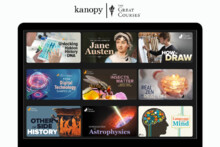Read Magazines on Libby, Today!

The South Burlington Library now offers magazine titles to read on the Libby App!
Notable features and resources available with Libby's magazine collection:
- Magazine titles in a variety of languages including Spanish, Chinese, Japanese, Italian, German, French and more.
- Make any magazine text large print and adjust lighting settings for easier reading.
- Magazines don't count toward your checkout limit of 3 items and they are always available to borrow, no need to wait!
- Rolling 3 years of back issues for many of our magazine titles.
- Popular titles include The New Yorker, National Geographic, Kiplinger's Personal Finance, The Guardian Weekly, HGTV Magazine, Food Network Magazine, Wired, Rolling Stone, Smithsonian, and many more!
- 170+ titles just for Kids and Teens.
- Access over 5,000 magazine titles.
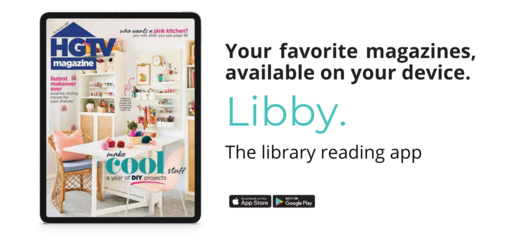
Have a magazine that you love and never want to miss? Now in Libby you can subscribe to your favorite magazines, so you never miss an issue! When you Subscribe to a magazine, the latest issue of the magazine is added to the Magazine Rack on your shelf, and you’ll be notified when a new issue of that magazine is released. When you tap Subscribe, you’ll be prompted to select or create a Notify Me smart tag. To keep things organized, you may want to have a dedicated Notify Me smart tag for your magazine subscriptions. This makes it easy to find a magazine subscription if you ever want to unsubscribe.
Check out your Magazine Rack in Libby by going to your Shelf. There you can quickly access all the magazines you are subscribed to! This feature will only appear once you have subscribed to your first magazine in Libby using the Notify Me smart tag mentioned above.
Looking for your next magazine to flip through? Check out the Newsstand in Libby to discover magazines we think you’ll enjoy! To access the Newsstand, go to your Shelf and look for the blank cover image on the Magazine Rack. Tap the blank cover image to see all the magazines we offer, plus filters and search options to find exactly what you're looking for.
We are thrilled to offer new updates on Libby that make it easier than ever for you to discover and enjoy our magazine collection. Check out all the updates offered by visiting the LibbyLife blog post.
You can access Libby on desktop computers by visiting libbyapp.com, or on tablets, smart phones, and Kindle eReader by downloading the Libby App today.